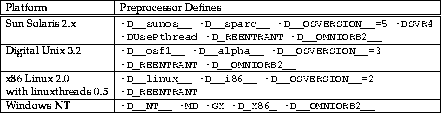Next: The Basics
Up: No Title
Previous: Contents
OmniORB2 is an Object Request Broker (ORB) that implements the 2.0
specification of the Common Object Request Broker Architecture (CORBA) [OMG96a].
This user guide tells you how to use omniORB2 to develop CORBA applications.
It assumes a basic understanding of CORBA.
In this chapter, we give an overview of the main features of omniORB2 and
what you need to do to setup your environment to run omniORB2.
OmniORB2 implements the Internet Inter-ORB Protocol (IIOP).
This protocol provides omniORB2 the means of achieving interoperability
with the ORBs implemented by other vendors. In fact, this is the
native protocol used by omniORB2 for the communication amongst its objects
residing in different address spaces. Moreover, the IDL to C++ language
mapping provided by omniORB2 conforms to the latest revision of the CORBA
specification.
OmniORB2 is fully multithreaded. To achieve low IIOP call overhead,
unnecessary call-multiplexing is eliminated. At any time, there is at most
one call in-flight in each communication channel between two address
spaces. To do so without limiting the level of concurrency, new channels
connecting the two address spaces are created on demand and cached when
there are more concurrent calls in progress. Each channel is served by a
dedicated thread. This arrangement provides maximal concurrency and
eliminates any thread switching in either of the address spaces to process
a call. Furthermore, to maximize the throughput in processing large call
arguments, large data elements are sent as soon as they are processed while
the other arguments are being marshalled.
At ORL, the ability to target a single source tree to multiple platforms is
very important. This is difficult to achieve if the IDL to C++ mapping for
these platforms are different. We avoid this problem by making sure that
only one IDL to C++ mapping is used. We run several flavours of Unices, Windows
NT, Windows 95 and our in-house developed systems for our own
hardware. OmniORB2 have been ported to all these platforms. The IDL to
C++ mapping for these targets are all the same.
OmniORB2 uses real C++ exceptions and nested classes. We stay with the
CORBA specification's standard mapping as much as possible and do not use
the alternative mappings for C++ dialects. The only exception is the
mapping of modules to C++ classes instead of namespaces.
OmniORB2 relies on the native thread libraries to provide the
multithreading capability. A small class library (omnithread [Richardson96a])
is used to encapsulated the (possibly different) APIs of the native thread
libraries. In the application code, it is recommended but not mandatory to
use this class library for thread management. It should be easy to port
omnithread to any platform that either supports the POSIX thread standard
or has a thread package that supports similar capabilities.
OmniORB2 is not (yet) a complete implementation of the CORBA core.
The following is a list of the missing features.
- The Typcode and the Any type is not supported. Support for these
types will be added shortly.
- The BOA only support the persistent server activation policy. Other
dynamic activation and deactivation policies are not supported.
- The Dynamic Invocation Interface is not supported.
- The Dynamic Skeleton Interface is not supported.
- OmniORB2 does not has its own Interface Repository.
These features may be implemented in the short to medium term. It
is best to check out the latest status on the omniORB2 home page
(http://www.orl.co.uk/omniORB/omniORB.html).
After you have unpacked the distribution, read all the README files at the
top level of the directory tree. These files contain essential information
on installing, building and using omniORB2 on the supported platforms.
The following is a checklist of what you have to do:
- Setup the naming service. An implementation of the COS Naming
Service, called omniNames, is provided in this distribution. If you want to
use the service, you have to start it up first. Consult the document ``The
OMNI Naming Service'' for details. When omniNames starts up, it writes the
stringified object reference for its root context on standard error. This
is needed by the omniORB2 runtime. See below for how to configure the
runtime. You can also use other naming service implementations provided
that you can obtain the stringified object reference for its root context.
- Configure the omniORB2 runtime. At startup the omniORB runtime tries
to read the configuration file
omniORB.cfg to obtain the object
reference to the root context of the Naming Service. This object reference
is returned by the call resolve_initial_references("NameService").
- On Unix platforms, omniORB2 looks for the environment
variable OMNIORB_CONFIG. If this variable is defined, it contains
the pathname of the omniORB2 configuration file. If the variable is not
set, omniORB2 will use the compiled-in pathname (
/etc/omniORB.cfg)
to locate the file.
- On Win32 platforms (Windows NT, Windows '95), omniORB2 first checks the
environment variable ( OMNIORB_CONFIG) to obtain the pathname of the
configuration file. If this is not set, it then attempts to obtain
configuration data in the system registry. It searches for the data under
the key HKEY_LOCAL_MACHINE
 SOFTWARE
SOFTWARE ORL
ORL omniORB
omniORB 2.0
2.0
The format of the entry is the word NAMESERVICE followed by space
and the stringified IOR all on one line. For example:
NAMESERVICE IOR:000000000000002049444c3a436f734e616d696e672f4e616d696e674
36f6e746578743a312e300000000001000000000000002c0001000000000012776962626c
652e776f62626c652e636f6d0004d20000000c3371b8c09528a18700000001
Aternatively, the stringified IOR can be placed in the system registry on
Win32 platforms, in the (string) value NAMESERVICE, under the key
HKEY_LOCAL_MACHINE SOFTWARE
SOFTWARE ORL
ORL omniORB
omniORB 2.0.
2.0.
- Compiler flags. You should be able to build the whole distribution
using the makefiles provided. The makefiles are configured to supply
a set of preprocessor defines that are necessary to compile omniORB2
programs. The preprocessor defines are needed because the same set of
header files are used for all platforms. If you are to incorporate omniORB2
into your own development environment, these are the necessary preprocessor
defines:
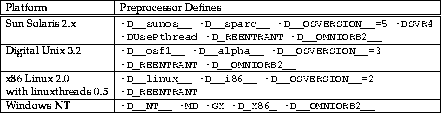
The makefiles are good examples on how omniORB2 programs are built. Please
study them before you try to incorporate omniORB2 into other development
environments.




Next: The Basics
Up: No Title
Previous: Contents
 SOFTWARE
SOFTWARE ORL
ORL omniORB
omniORB 2.0
2.0
 SOFTWARE
SOFTWARE ORL
ORL omniORB
omniORB 2.0.
2.0.